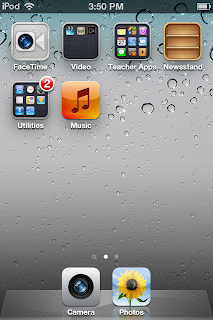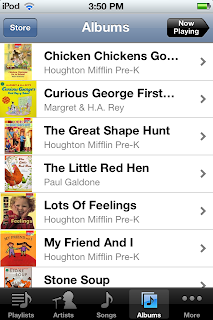|
| center choices/management |
Helen and I were going to work on scheduling...and we did talk some about it...but then we got involved in the SMART board movement and organization so we can get those out of here tomorrow. All of them are together by which hallway gets 'em...and are labeled (by hallway), too. Hopefully, after the meeting in the morning, we can get them relocated to their *new* homes (and we can go back to work on getting this place ready to roll).
Meanwhile, while taking a break from creating activities today, Didi worked on identifying the Maryland Technology Literacy Standards that we will be addressing in our wonderful Multimedia Center...so, thanks, Didi! :)
In case you're curious, here they are:
 |
| SMART boards |
In case you're curious, here they are:
Maryland Technology
Literacy Standards
Smart Table
- Students will explore and use the SMART Table to enhance learning by acquiring new content or reinforcing skills learned in their classroom. (TL Prek A.1.a & b)
- Students will participate in the SMART Table activity to encourage collaboration. (TL Prek 3.B.1)
- Students will explore the Smart Table activities to support learning goals. (TL Prek 3.C.1.a)
Smart Board
- Students will explore and use the SMART Board to enhance learning by acquiring new content or reinforcing skills learned in their classroom. (TL Prek A.1.a & b)
- Students will participate in the SMART Board activity to encourage collaboration. (TL Prek 3.B.1)
- Students will explore the Smart Board activities to support learning goals. (TL Prek 3.C.1.a)
Computer Center
- Students will use a mouse to perform computer functions, use the keyboard to type letters and numbers, and recognize symbols and icons used to identify functions (such as the arrow, printer, etc.) to develop foundations in the understanding and use of technology. (TL Prek 1.A.1.a, b, c & d)
- Students will explore and use multimedia tools to express original ideas with print, drawing, digital images, sounds, and/or personal recordings. (TL Prek 3.B.1.a)
- Students will explore and use the iPad and iPod Touch to enhance learning by acquiring new content or reinforcing skills learned in their classroom. (TL Prek A.1.a & b)
- Students will explore the iPad and iPod Touch activities to support learning goals. (TL Prek 3.C.1.a)
- Students will use the iPad and iPod Touch to explore a variety of forms of digital content to learn information about a subject/topic. (TL Prek 3.C.1.b)