I seem to have WON the battle with iTunes...for now.
It would appear that I have been successful in my quest to put the Read to Me books into iTunes (on my desktop) and sync with the iPods.
I also wanted to make it as simple as possible for everyone to be able to locate which story they wanted to listen to, so...
First, you will click on the "Music" icon (on the iPod)...since that's where the audio files for the stories will be.
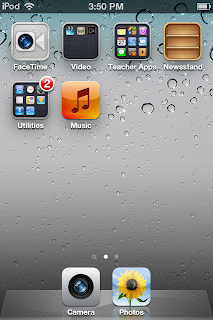 |
| screenshot of iPod |
Then, you should see something that looks like this:
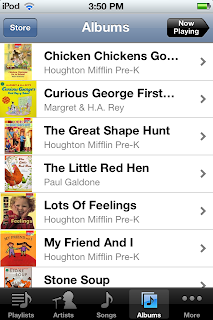 |
| screenshot of books |
If it doesn't look like this, make sure the "Albums" view is selected. You'll note that there is a picture of the cover of each of the books. Hopefully, this will simplify things for the students. I'm hoping they will be able to match (with a little help, maybe) the picture on the iPod with the actual book on the shelf.
On Wednesday, I'm hoping to sit with Helen and start working out all the scheduling and other fun stuff to get this show on the road.
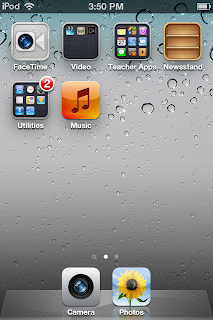
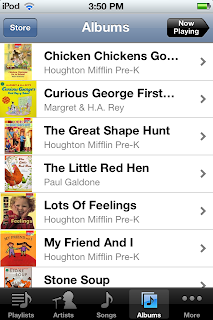

No comments:
Post a Comment