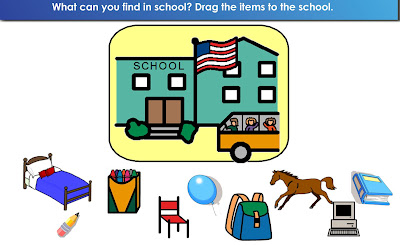I'm going through the activities and continuing to work on creating AAC boards (right now, in the GoTalk Now app for the iPad). While doing this, I figured out another cool feature of this app!
So here's the normal stuff...
One of the activities on the SMART board for Theme 4 is a Winter-Summer sorting game.
 |
| Winter-Summer sorting game SMART board activity for Theme 4 |
 |
| Corresponding AAC board on iPad (GoTalk Now app) |
Another one of the activities that Didi created for this theme has an embedded link to a TeacherTube video about Seasons.
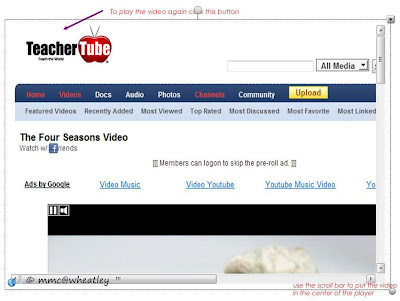 |
| Embedded video activity in SMART Board activity for Theme 4 |
 |
| Page in Theme 4 Board (GoTalk Now app) |
Neat, huh? But wait...there's more!
I also created a page of buttons that, when selected will play movements from Vivaldi's Four Seasons!
 |
| Music page (each button is linked to the corresponding movement of Vivaldi's Four Seasons) |
Love, love, love this app!!
So I think that's all I'm going to have time for today since I have to go pick up the non-sick child from school.