So, for example, in Theme 1 (Welcome to School), Didi has created an activity for the SMART board that looks like this...
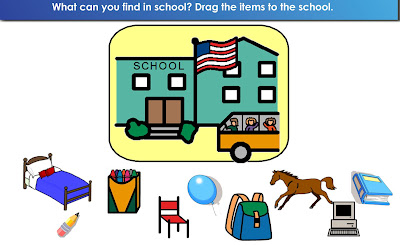 |
| School Items Activity for SMART Board Center - Theme 1 |
This activity involves "dragging & dropping"...which may be more difficult for some of our students with physical /multiple disabilities...SO, I have created several GoTalk Now boards to go along with this activity. If a student is not able to physically access the activity, he/she can still tell someone which item to move and/or answer yes/no questions related to these items.
 |
| "Items" page (touch the item and it'll speak) |
 |
| "Yes/No" page for responding to question: "Can you find this in school?" |
While working on this, I discovered a new feature of the GoTalk Now app (which must have come with one of the more recent updates) that is VERY exciting (to me, anyway)!
 | ||
| The cool *new* feature I just discovered: Scene Display This is what the SMART board will look like & if you touch one of the items, it will speak the name |



No comments:
Post a Comment